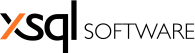
xSQL Rss Reporter version 4
Admin Interface
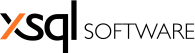
| Using RSS Reporter > Admin Interface |
RSS Reporter comes with a simple administrator’s interface that allows admin users to create and manage other user accounts. The default URL for the administrator’s interface is http://localhost/rssreporter.admin/. The installation of RSS Reporter creates a default admin user with the admin password, so for the first time you can sign in using admin/admin account. The admin user can:
 |
We strongly recommend that you change the password of the admin account or delete it and create your own admin account. |